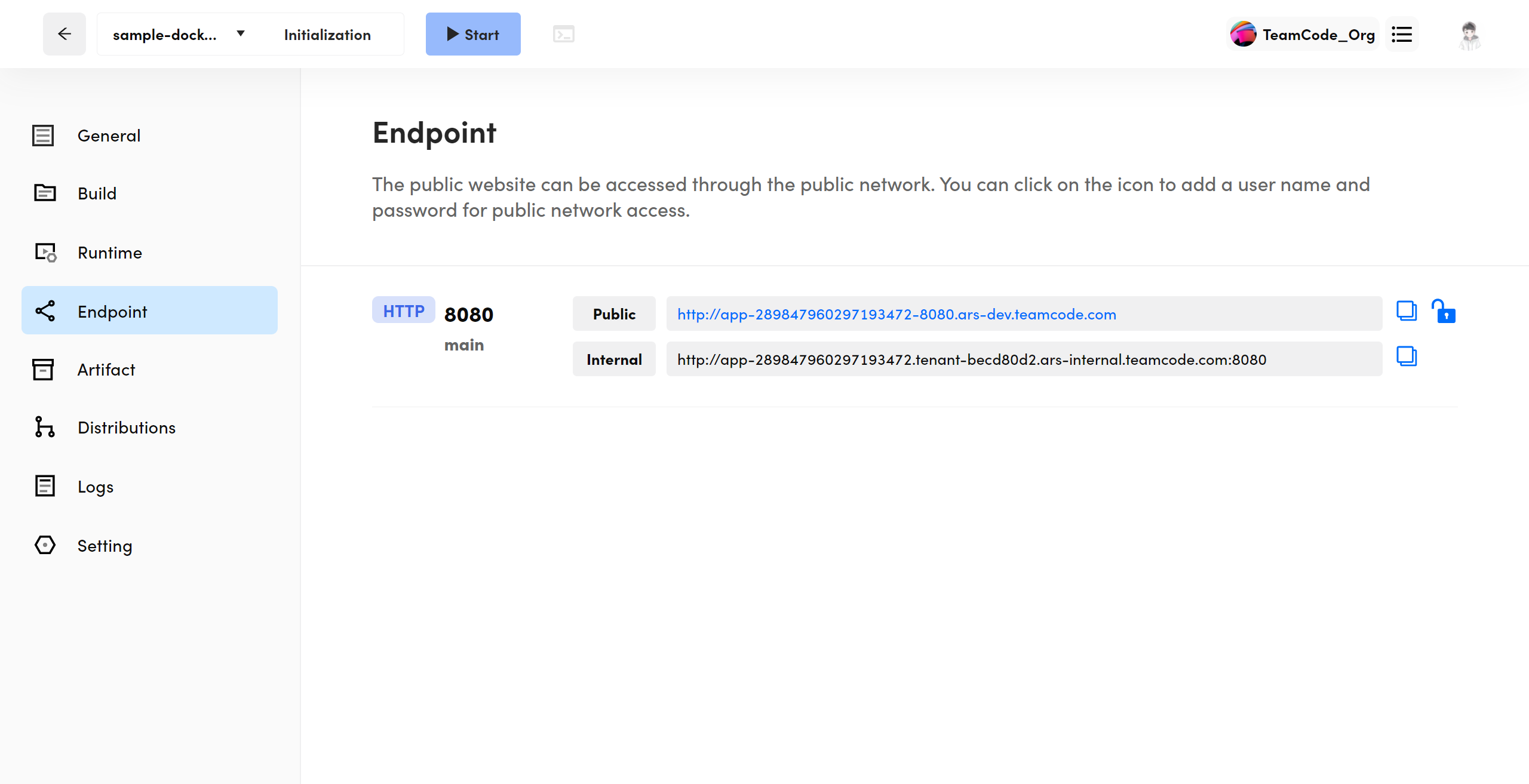View Tin Application
In the Tin application details page, you can view the general and status of the Tin application, start/close the Tin application. Of course you can also use Terminal to get inside the container.
Buid
The build page displays information about the source of the Tin application, the history of the build, and on this page you can:
- Rebuild the Tin applications.
- View log information for historical buildings.
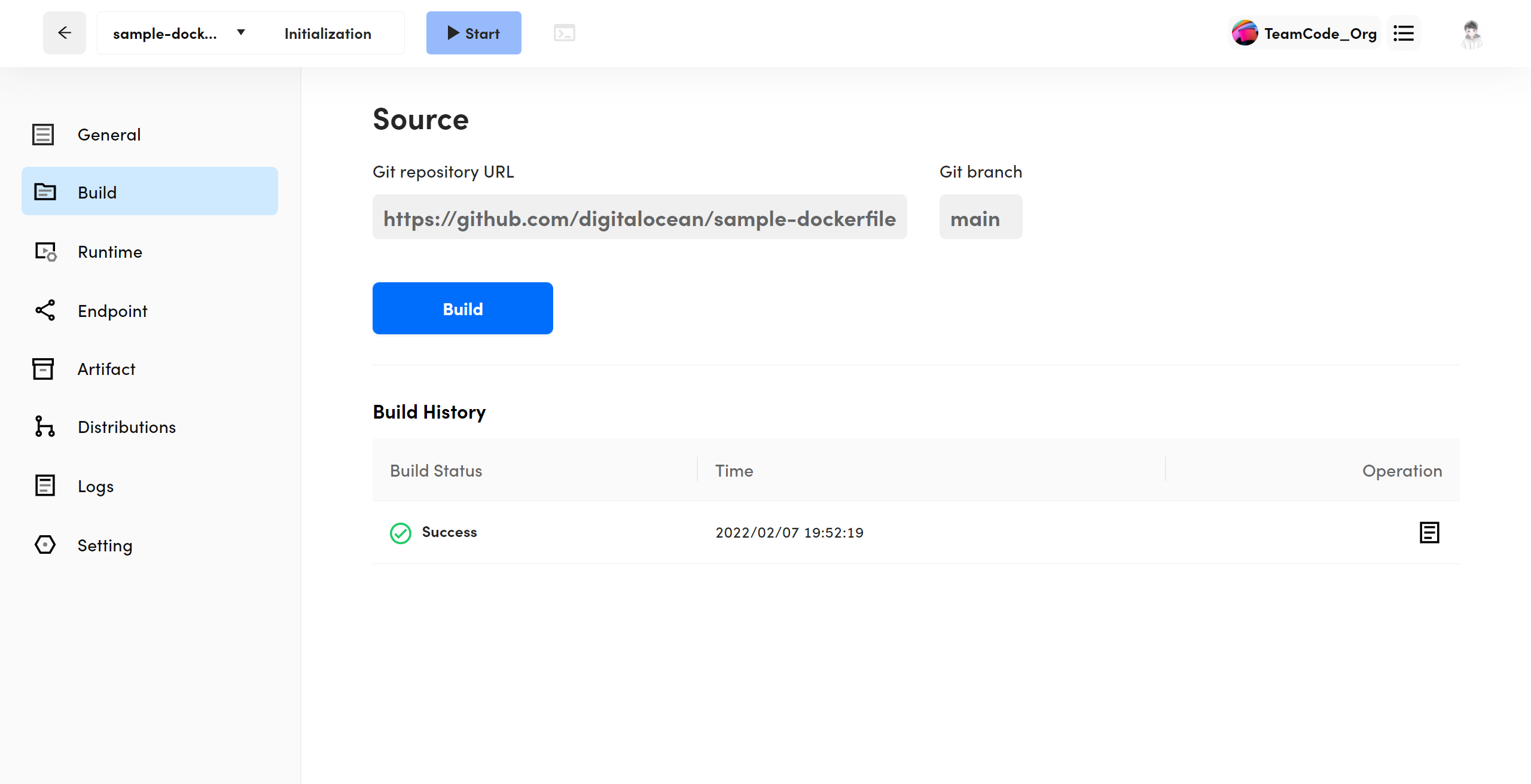
Runtime
The runtime page is used to set the computing resources (CPU, memory) and disks of the Tin application, ports, environment variables, commands and parameters that need to be run before starting the containers.
Note: The Tin application built by Docker Compose can only be viewed in the runtime page, and no configurations can be modified.
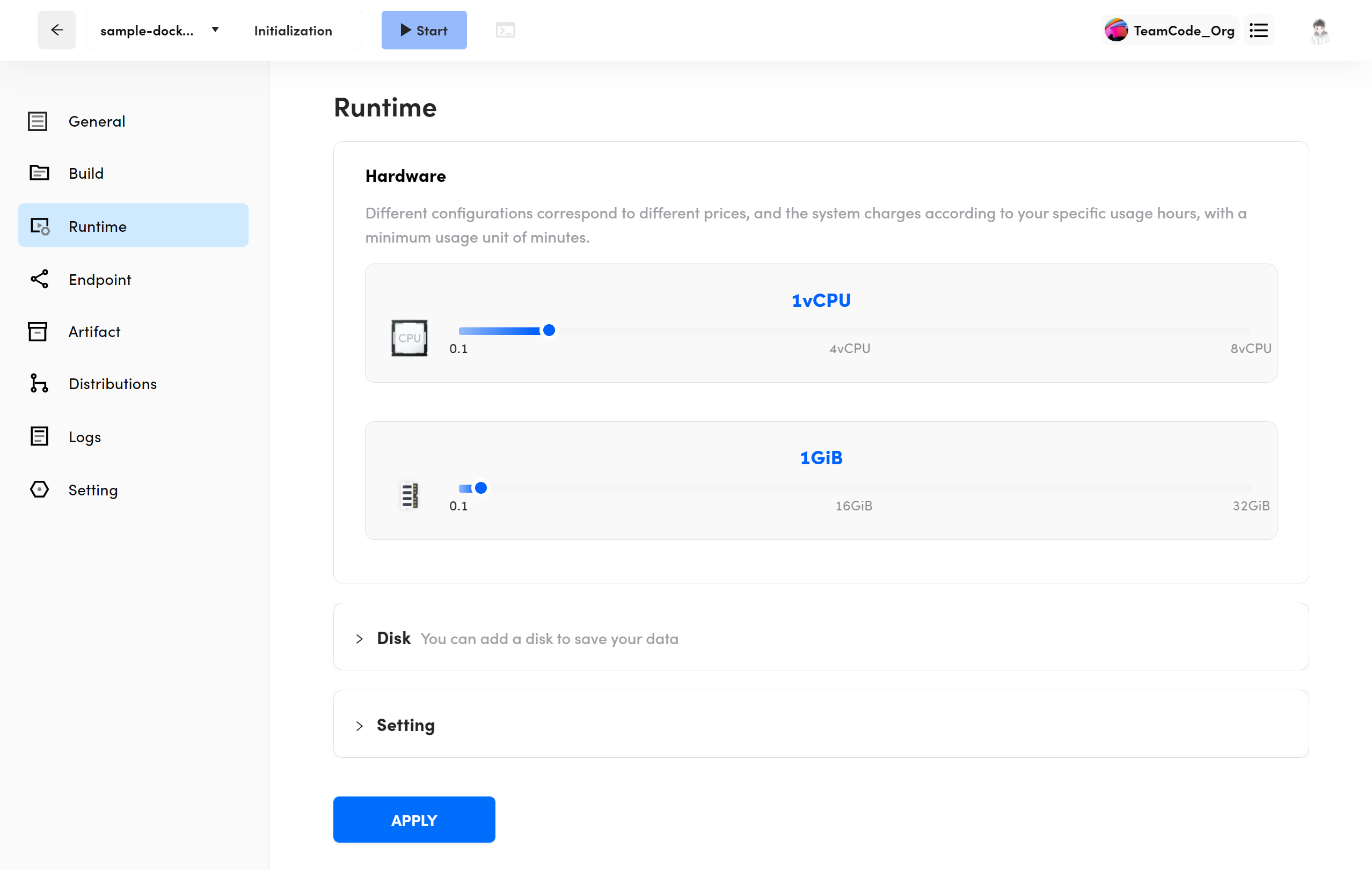
Endpoint
After setting the port in the runtime page, the Endpoint will be generated. HTTP and TCP protocols are currently supported, and the Public URL of the Endpoint can be accessed through the public network.